 |
|
 |
|
|
 |
|
 |
|
| Chart
FX 6.2 Features |
| Download
Trial |
| Upgrade/Buy
Now |
|
|
 |
|
 |
 |
|
|
 |
|
|
 |
Menus & Dialog
Boxes
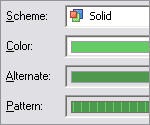 Provides
the end-user with an extensive method to customize a chart
to their needs. Provides
the end-user with an extensive method to customize a chart
to their needs.
|
|
Multiple
Export Formats
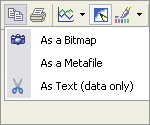 Exporting
in different formats, including Binary, Metafile and Bitmap. Exporting
in different formats, including Binary, Metafile and Bitmap.
|
Chart
Save/Recall
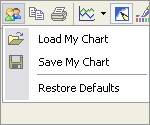 Changes
made by an end-user to a particular chart are easily stored
and applied in future sessions. Changes
made by an end-user to a particular chart are easily stored
and applied in future sessions.
|
Toolbar
Intuitive buttons serve as shortcuts for the most used features
by the end-users. The toolbar can be customized to meet specific
needs. |
|
 |
|