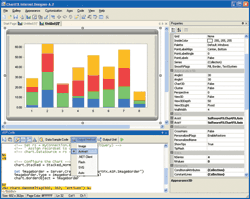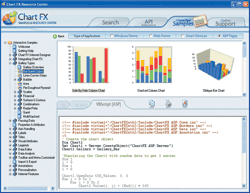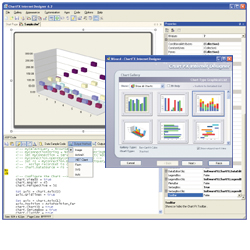Chart FX Internet 6.2
Product Description & Media Resources
Description
Product Website: wwww.softwarefx.com/sfxcomproducts/cfxinternet/
Short Description (68 Words) - Chart FX Internet 6.2 uses Microsoft's Active Server Technology, with both client and server components that allow you to integrate active charts into your Internet/intranet apps. Chart FX Internet 6.2 is 100% browser independent by using ActiveX Controls, Plug-Ins and image generation; taking advantage of today’s powerful web servers, sending bitstreams directly to the browser. Chart FX Internet 6.2 creates interactive image with drilldown capabilities; generates ASP and client-side code.
Long Description (161 Words) - Chart FX Internet 6.2 uses Microsoft's Active Server Technology, with both client and server components that allow you to integrate dazzling active charts into your internet/intranet applications. Commands are executed on the server, adding dynamic charting functionality and browser independence to web sites and corporate intranets. Chart FX Internet 6.2 is 100% browser independent. By using ActiveX Controls, Plug-Ins and image generation, Chart FX Internet 6.2 allows support for Internet Explorer, Netscape Navigator or any other browser. Chart FX has automatic browser detection, so it always uses the appropriate component model for each user. Chart FX Internet 6.2 is also the only charting solution specifically designed to take advantage of today's most powerful web servers. It can send a bitstream directly to the browser instead of generating a file to be downloaded by the browser, allowing it to work seamlessly within a web farm. Chart FX Internet 6.2 creates interactive image maps with drilldown capabilities; and also the ability to generate ASP or client-side code.
Features
Advanced Image Painting Capabilities
As a matter of fact, Chart FX Internet 6.2 can generate images with Interactive Image Maps, DrillDown Capabilities and other exciting internet features that will make your chart images fully interactive on the client side!
Bitstream Directly to Browser
You may tune the Chart FX Internet 6.2 Server Component to send a bit-stream directly to the browser instead of generating a file to be download by the browser, this allows Chart FX Internet 6.2 to be installed even in the most intricate architectures such as web farms.
Template & Code Generator
Chart FX Internet 6.2 provides a tool called the "Template and Code Generator" which can be easily setup to generate ASP or client side code without additional programming efforts on your part, just interact with the chart and the appropriate code will be generated dynamically so you can paste it to your existing ASP pages.
Visual Interdev Compliant
If you're using Visual InterDev to create your ASP pages, you'll be happy to know Chart FX Internet 6.2 bundles a DTC that is fully compliant with VI 6.0. Yes, it even connects to any existing RecordSet you may have created on your ASP page.
Chart FX Extensions
Chart FX Internet 6.2 Extensions are also available in VI 6.0. For example, let your users call out important chart elements by integrating the Chart FX Internet 6.2 Annotation extension.
Much More
- Extensive use of GDI+
- Transparency
- Gradients
- Decorative borders
- Background Images
- Shading and Antialiasing
- Productivity
- Improved Performance
- New Chart FX Internet Designer
- New Chart FX Internet Resource Center with code in ASP
- New Chart FX Wizard to walk you through creating an impressive chart
- Uniform API
- Flexibility
- Multiple panes
- Multiple Axes
- Multiple Titles
- Per-Point Attributes
- Axis Sections
- Highlighting
Technical Overview
Operating System for Deployment
- Windows 95
- Windows 98
- Windows NT 4.0
- Windows 2000
- Windows XP
Architecture of Product
- 32Bit
Component Type
- ActiveX (OCX)
- DLL
.NET Ready / Tested with .NET RCW
- No
Tool Type
- Component
- Active Server Pages (ASP)
Compatible Containers
- Microsoft Visual Studio 6.0
- Microsoft Visual Studio 97
- Microsoft Visual Interdev 1.0
- Microsoft Visual Interdev 6.0
- Microsoft ActiveX Control Pad
- Microsoft SQL Server 6.5+
- Microsoft Internet Information Server 3.0+
- Microsoft Internet Explorer 4.0+
- Netscape Navigator