Windows Vista Tutorial Zone
With Windows Vista, Microsoft made significant investments in connecting people
to information so they could work in smarter ways. This is essential for the enterprise
and Windows Sidebar is a catalyst to materialize this vision.
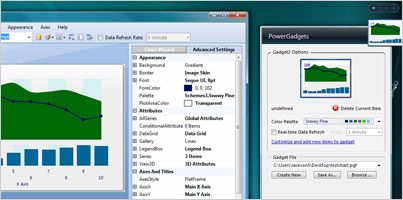
PowerGadgets is not only capable of retrieving data from many sources like PowerShell
scripts, databases and web services, without requiring user interaction of any kind,
but it also provides a powerful real-time engine that periodically updates gadgets
allowing PowerGadgets to act as a full-featured monitoring solution in Vista Sidebar!
Windows Vista and PowerGadgets will dramatically improve how your organization uses
its essential knowledge and resources. In addition, PowerGadgets helps people find
and use information quickly and easily, consuming less system resources and connecting
people with information without the need for a browser or complex client-server
applications.
In addition, authoring gadgets in PowerGadgets Creator is a breeze! Just manipulate
properties to configure the aesthetical and functional aspects of your gadget. As
you interact with the UI, PowerGadgets will apply complex painting (minimizing ink)
and resize algorithms that will make your gadget look aesthetical pleasing, even
when it's displayed in the reduced screen space provided by Windows Sidebar.