PowerShell Tutorial Zone
As a Windows PowerShell Snapin, PowerGadgets lets you easily explore, visualize
and monitor enterprise data from virtually any data source, including traditional
databases and text files, with little or no coding involved.
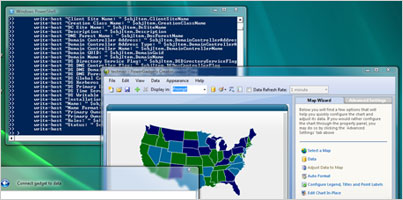
First, lets get familiar with Windows PowerShell terms. A cmdlet (pronounced "command-let")
is the smallest unit of functionality in the Windows PowerShell and it is directly
analogous to the built-in commands in other shells. With Windows PowerShell, most
commands are very simple and very small, hence the term cmdlet. A cmdlet is referred
to by a verb and noun pair, separated by a "-". For example: get-process.
Windows PowerShell provides a new conceptual model for "piping" or command-to-command
communication that is based on .NET objects, rather than text. PowerGadgets read
directly from the properties of the objects that cmdlets emit to construct a graphical
representation on your desktop. So, before a PowerGadgets cmdlet creates a visual
gadget, you first must obtain data from a desired source. For example: get-process
| out-chart.
To introduce you to these concepts and other PowerGadgets techniques, we have created
a series of movies that will guide you through your first PowerShell/PowerGadgets
scripts.