Chart FX Features
Smart Tag Wizard
When you drop a control in a Visual Studio form a Smart Tag appears in the upper-right
hand corner of the control. The Smart Tag is a drop down menu that contains a list
of actions that allow developers to quickly access common used options and functionality.
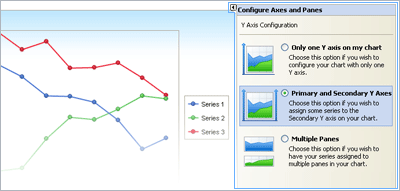
Chart FX 7 makes full use of Visual Studio Smart Tags, and also takes advantage
of this infrastructure to build a fully functional Wizard that allows developers
to quickly access Chart FX 7's main features.
Smart Tag Capabilities
With the Chart FX 7 Smart Tag Wizard, developers can access:
- Chart FX 7 features in a well organized and structured way. We have ensured that
all actions displayed in the Chart FX 7 Smart Tag Wizard are sequential and structured.
This allowed us to filter functionality according to chart galleries selected or
the data source properties of the chart.
- Chart FX 7 complex functionality in an easy to use interface. The Chart FX 7 Smart
Tag Wizard does not simply list basic or trivial actions; with this wizard you can
perform complex data and visuals manipulation in the chart.
- Product features without the need of obtrusive dialogs that alienate the development
experience in Visual Studio. The Chart FX 7 Smart Wizard does not display or popup
additional modal dialogs; all steps are presented within the smart tag itself adhering
to Visual Studio standards and providing a familiar, yet powerful, interface.
- Real-time design-time preview of the chart. As developers interact with the Smart
Tag Wizard, changes are being previewed in the chart at design time. This prevents
developers from running the application just to check how those changes are affecting
the real chart or apply changes in a modal dialog and later check the results at
design time.
- Additional on-line services and products from Software FX. From the Chart FX 7 Smart
Tag Wizard, you can gain access to product patches and updates as well as available
product extensions and documentation quickly and easily.
It is important to note, the Chart FX 7 Smart Tag wizard is a Chart FX 7 design-time
feature. It does not have a presence in any of the Chart FX 7 run-time components
which means this powerful interface will not compromise in any way security, performance
and scalability of your application.
